I finally bought the
Olympus Pen E-PL
2 I've been coveting for months now. (Choir of angels sing "AHHHHHHhhhhhhh.")
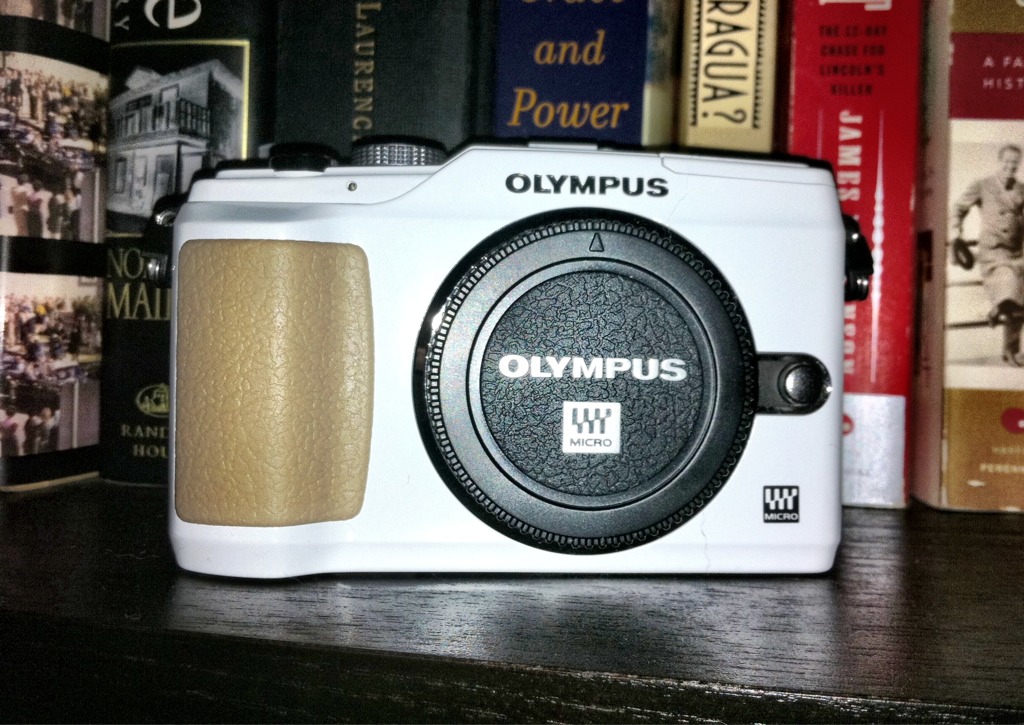 |
| Taken with the iPhone 4. |
I LOVE IT.
When I was researching what camera to buy, I read
many reviews for this Olympus Pen that, I'm gonna be honest, were way over my head. I've yet to learn how to use all its functions and can't tell you diddly about aperture or shutter speeds so I thought I'd write a review from the novice point of view, based on the two weeks I've had it.
 |
| Taken with the automatic setting |
- It really is as easy to use as a point-and-shoot right out of the box but it takes noticeably better pictures, even without any special photo-taking skills or settings. You know those photos where the subject is in focus and the background is not? THIS CAMERA AUTOMATICALLY DOES THAT. Just like a professional's!
 |
| Taken with the iPhone 4. |
- It comes with a removable M.Zuiko Digital 14-42mm lens and I bought the additional
macro adaptor to use for photographing my shop items (note: the camera comes with two traditional macro setting plus a macro option specifically for use with the macro adaptor). It works really well but, except for being able to specify exactly where I want it to focus, I honestly can't tell the difference between my old Canon Powershot SD 550's macro and this Pen's. I'm sure it's because I haven't yet learned how to best use it. I'm also curious about getting the
wide-angle adaptor
.
 |
| Taken with macro adaptor |
- Because my Canon came with a small SD card, I held off on purchasing one for the Pen because I wanted to see what size it came with. Turns out, it isn't included at all so make sure to get an SD, SDHC, or SDXC card at the same time as your camera (I got
this
one).
- It has six art filter options which are pretty cool and can even be used when recording in HD.
 |
| Taken with Grainy Film filter and macro lens |
 |
| Taken with Dramatic Tone filter. |
 |
| Taken with Pop Art filter. |
- Like with anything else, white gets dirty right quick. That was dumb of my OCD-self not to expect. The smooth, main body is fine but the grittier surface on top where the on/off, shutter, and flash button are is really susceptible to dirty smudges. Luckily, it cleans easily with an all-purpose cleaner (carefully applied, of course). Consider the
black

,
red
, or
silver
camera if you're as anal about this as I am. (Personally, I love the way the white looks and have no regrets.)
- It does not come with a viewfinder which, coming from the world of point-and-shoot, is not a big deal to me. I hear it's useful, though, so I am considering getting
one
that conveniently clips right in at the top of the camera.
- Riddle me this, Olympus: what's the point of the
Olympus Pen Pal 
when it doesn't work with what is arguably the most popular smart phone on the market today? I was so excited to add this little gadget to my paraphernalia only to get it home and discover it doesn't work with my iPhone. The concept of it is pretty awesome: it allows you to zing your camera photos over to your smart phone via Bluetooth. No need to connect to your computer, upload, and then download or email to your phone. A really clever idea, I thought, since I do a lot of editing and photosharing on the go. Turns out, it's completely useless when it's not
compatible with your phone. It's probably more of an iPhone issue than a Olympus one, but it dissapointed me so I choose to vent about it here.
- A
new Olympus Pen has already been announced so I suppose that makes this one outdated but from what I
read, the updates aren't enough to make me feel like I'm missing out on anything (plus that means I was able to get this one at a slightly discounted price - bonus!)
- I want to take a photography class to really learn how to use my camera but, meanwhile, I came across
this free online tutorial from Alexandre Buisse. It seems pretty in-depth and I'm excited to start it.
I've tried to address all the questions I had when looking into this camera, but I'm sure I've overlooked some you fellow amateur photographers may have. I'll keep updating this post as I learn more about it's features and really get a handle on this camera but I will say this: I wanted a camera that was an upgrade from a basic point-and-shoot yet didn't require me to be professionally trained to use a DSLR. That is exactly what I received with this Olympus Pen. Excellent photo quality and I can manipulate light, shutter speed, focus, etc. if I wish or click to the automatic function and have the camera do it all for me if I don't. Absolutely perfect for my needs and I highly recommend it if those are your needs, too.
Note: all items were purchased from Amazon with my own hard-earned loot. No money nor incentives were received for this (extremely simple) review.
- Posted using BlogPress from my iPhone





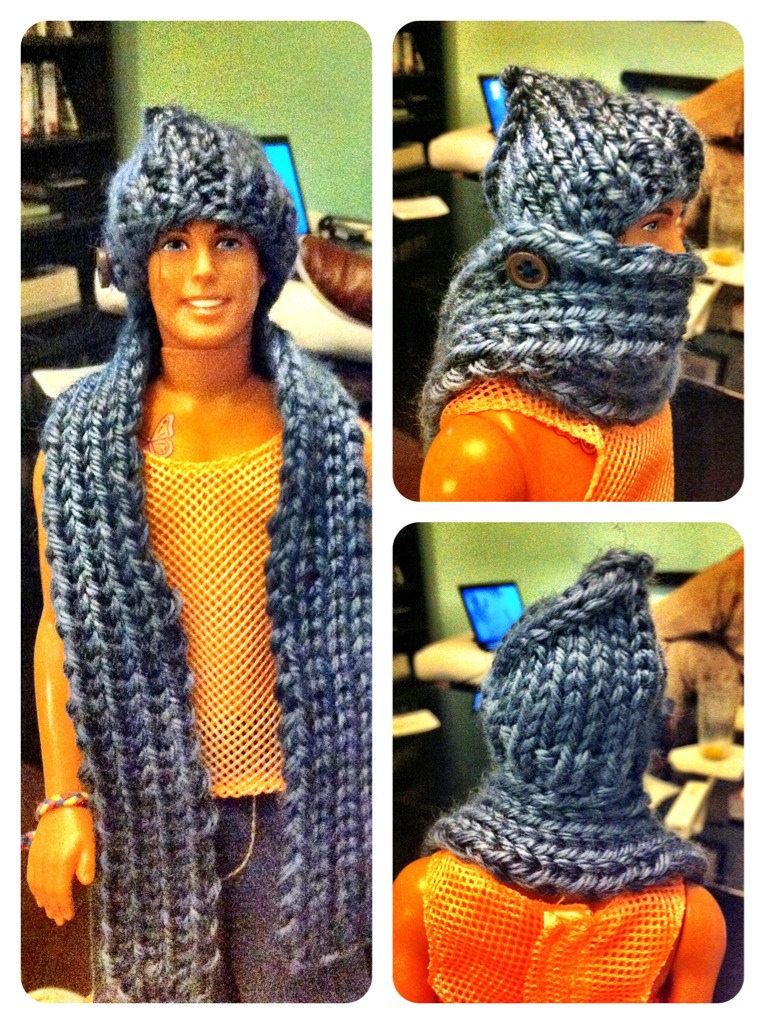
 2 I've been coveting for months now. (Choir of angels sing "AHHHHHHhhhhhhh.")
2 I've been coveting for months now. (Choir of angels sing "AHHHHHHhhhhhhh.") 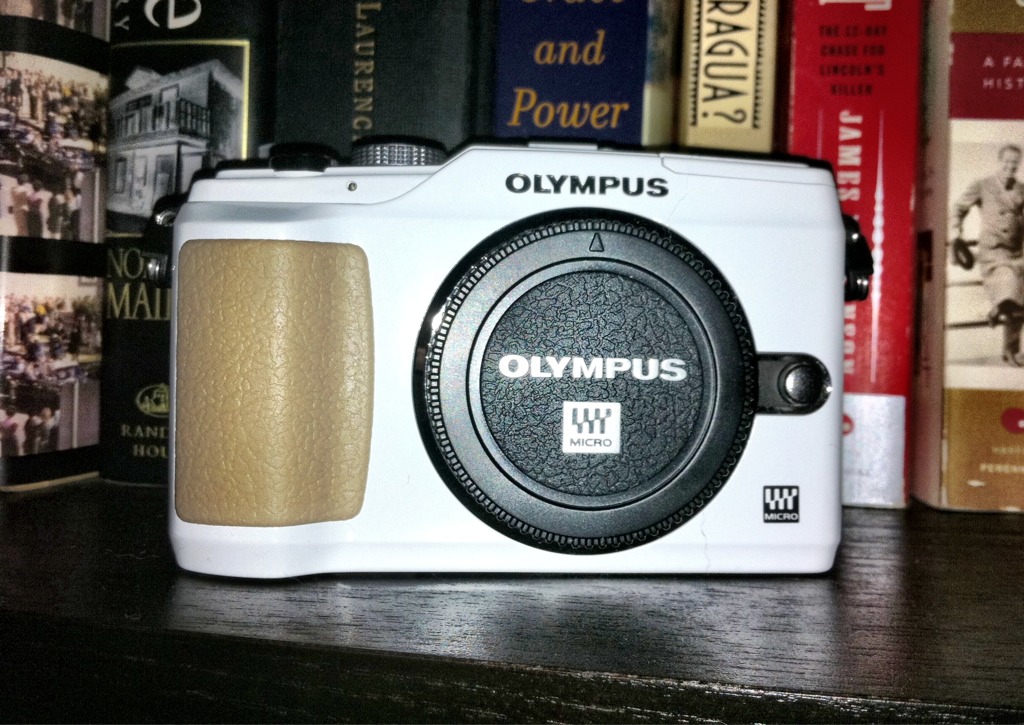

 .
. one).
one).
 ,
,  , or
, or  camera if you're as anal about this as I am. (Personally, I love the way the white looks and have no regrets.)
camera if you're as anal about this as I am. (Personally, I love the way the white looks and have no regrets.) that conveniently clips right in at the top of the camera.
that conveniently clips right in at the top of the camera.  when it doesn't work with what is arguably the most popular smart phone on the market today? I was so excited to add this little gadget to my paraphernalia only to get it home and discover it doesn't work with my iPhone. The concept of it is pretty awesome: it allows you to zing your camera photos over to your smart phone via Bluetooth. No need to connect to your computer, upload, and then download or email to your phone. A really clever idea, I thought, since I do a lot of editing and photosharing on the go. Turns out, it's completely useless when it's not
when it doesn't work with what is arguably the most popular smart phone on the market today? I was so excited to add this little gadget to my paraphernalia only to get it home and discover it doesn't work with my iPhone. The concept of it is pretty awesome: it allows you to zing your camera photos over to your smart phone via Bluetooth. No need to connect to your computer, upload, and then download or email to your phone. A really clever idea, I thought, since I do a lot of editing and photosharing on the go. Turns out, it's completely useless when it's not